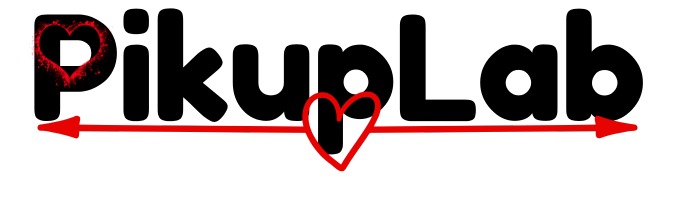Have you ever noticed the phrase “Sent as SMS” beneath your message and wondered if something went wrong? 🤔 Many iPhone and Android users find this mysterious line confusing — especially when it replaces the usual “Delivered” or “Read” receipts.
In today’s world of instant messaging, we expect messages to travel via Wi-Fi or mobile data. But when internet access fails, your phone reverts to a reliable fallback — SMS, or Short Message Service.
Quick Answer:
👉 “Sent as SMS” means your message was sent via your mobile carrier instead of the internet. It ensures delivery even when data or Wi-Fi is unavailable.
This article explains what “Sent as SMS” means, why it appears, where you’ll see it, and whether you should worry about it.
Definitions & Meaning

The phrase “Sent as SMS” simply means your message was delivered via cellular text (SMS) rather than through the internet.
📱 iPhone:
If you send a message using iMessage, it travels over the internet (blue bubble). But if the recipient’s phone doesn’t have internet or isn’t using iMessage, your device automatically sends it as a green SMS.
🤖 Android:
On Android (RCS messaging), it appears when a chat message can’t be sent over the internet and falls back to a traditional SMS.
Example:
You text your friend but their Wi-Fi is off. Instead of “Delivered,” your phone says “Sent as SMS.”
✅ In short:
“Sent as SMS” = “Sent via mobile carrier” = “Offline delivery fallback.”
Origins & History

The SMS (Short Message Service) was introduced in the early 1990s as a fast, low-cost way to send short texts through cellular networks.
When smartphones emerged, platforms like iMessage (2011) and RCS (Rich Communication Services) introduced advanced internet-based messaging. However, SMS remained a reliable backup for when data networks failed.
That’s why phones today still show “Sent as SMS.” It’s a digital safety net — ensuring your text reaches the recipient, no matter the signal or device type.
Even in 2025, this mix of old and new tech keeps communication seamless across all networks.
Usage in Different Contexts

“Sent as SMS” is common in several texting environments:
📱 iPhone (iMessage)
- Blue bubbles = iMessage (internet-based)
- Green bubbles = SMS (cellular network)
- Appears when sending to Android users or when Wi-Fi is unavailable
🤖 Android (RCS)
- Displays “Sent as SMS” when RCS chat fails
- Can occur if your contact is offline, using an older phone, or your data connection is weak
💬 Social Media & Third-Party Apps
Apps like WhatsApp or Messenger don’t use SMS at all — so you won’t see this message there. It’s exclusive to your phone’s built-in texting system.
Quick Summary Table:
| Platform | Connection Type | Message Status | Example |
|---|---|---|---|
| iPhone | iMessage → SMS | Sent as SMS | “Hi, are you free?” (green bubble) |
| Android | RCS → SMS | Sent as SMS | “See you soon!” |
| Internet | Delivered / Read | “✅✅” icons |
Common Misunderstandings & Clarifications

| ❌ Misunderstanding | ✅ Truth |
|---|---|
| “My message didn’t go through.” | It did — it just used your carrier’s SMS. |
| “The person blocked me.” | Not necessarily! It’s often a signal or internet issue. |
| “It costs extra money.” | Depends on your texting plan — most include unlimited SMS. |
| “It’s an error message.” | No — it’s a normal fallback delivery notice. |
Pro Tip:
If “Sent as SMS” appears often, check your Wi-Fi or data connection before assuming anything’s wrong.
Alternatives & Synonyms

| Term | Meaning | When It Appears |
|---|---|---|
| Delivered | Message reached the recipient | Internet messages |
| Read | Message opened by recipient | Internet messages |
| Sent via Carrier | Same as “Sent as SMS” | Android |
| Sent as Text Message | Alternate label on iPhone | Offline mode |
| Failed to Send | Message not delivered | Connection issues |
Frequently Asked Questions (FAQ)
❓ 1. Does “Sent as SMS” mean I’m blocked?
Not always. It usually means the other person’s phone is offline or using a non-internet device.
❓ 2. Does the message still deliver?
Yes — it’s sent as a normal text through your carrier network.
❓ 3. Does it cost money?
It can if your plan doesn’t include unlimited SMS. Most modern plans cover it.
❓ 4. Can I disable this feature?
Yes, iPhone users can toggle it off via Settings → Messages → Send as SMS.
❓ 5. Is it safe to use?
Absolutely. SMS is a secure, time-tested method of communication.
Conclusion
In short, “Sent as SMS” is nothing to fear — it’s your phone ensuring your message gets through, even when the internet doesn’t. Whether you’re texting an Android user, someone offline, or across weak coverage, SMS keeps the conversation going.
You can also search for what does kys mean?
It’s a small but powerful reminder that sometimes, old-school tech still saves the day. So next time you see “Sent as SMS,” smile — your phone just made sure your words didn’t get lost in the digital void.