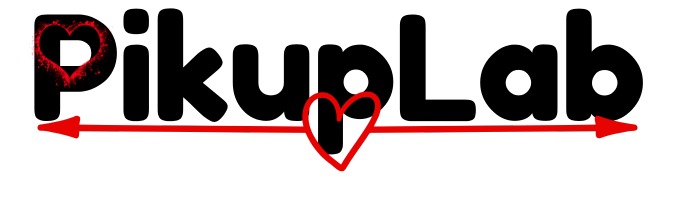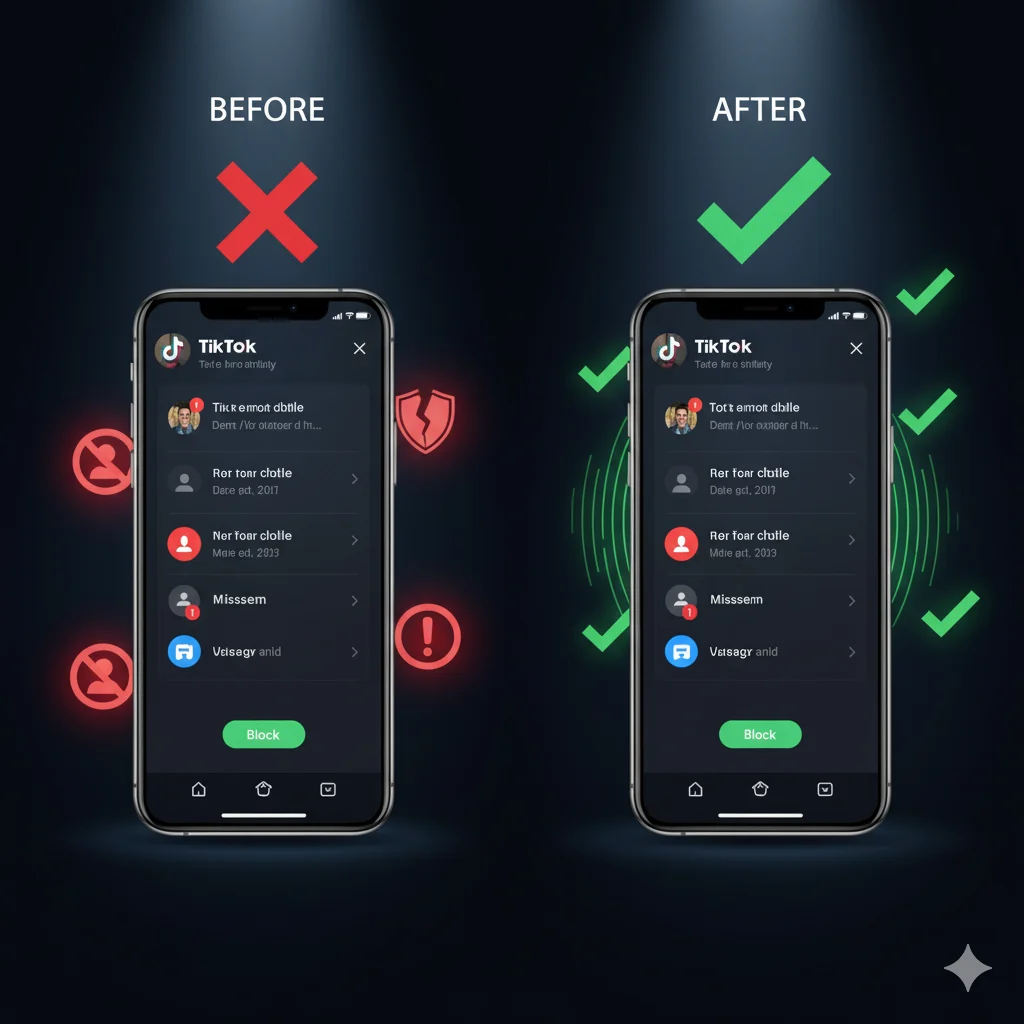EMERGENCY: If You’re Being Harassed
- 🚨 IMMEDIATE BLOCK: Profile → ⋯ → Block → Report
- 🔒 MAKE PRIVATE: Settings → Privacy → Private Account ON
- 📵 STOP MESSAGES: Settings → Privacy → Messages → No One
- 🆘 NEED HELP? Scroll to our Crisis Protocol section
Have you tried to block someone on TikTok only to discover the block button is missing? Or maybe you’ve blocked someone but they’re still finding ways to contact you through new accounts? These common frustrations make users feel helpless, but there are proven solutions.
This guide goes beyond basic blocking to solve the most common technical issues and harassment scenarios that other guides ignore. We cover exactly what to do when standard methods fail and how to protect yourself from determined harassers.
Quick Decision Guide: Block vs Restrict vs Private
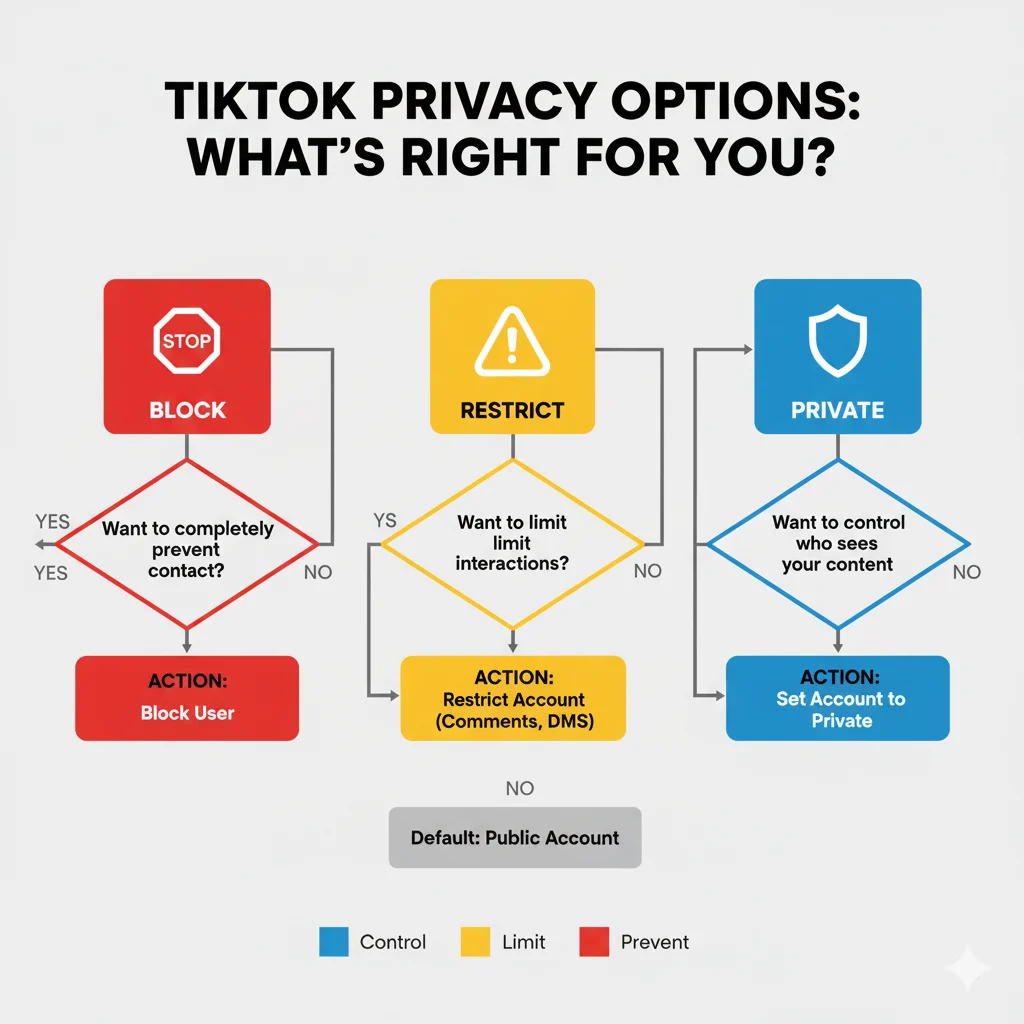
When to BLOCK:
- 🛑 Harassment or bullying
- 🛑 Stalking behavior
- 🛑 Spam or fake accounts
- 🛑 Someone you never want to interact with again
When to RESTRICT:
- 🤫 Acquaintances or family members
- 🤫 Mildly annoying followers
- 🤫 Situations where you want to avoid confrontation
- 🤫 People you might unblock later
When to GO PRIVATE:
- 🔒 Preventing future unwanted followers
- 🔒 Controlling who sees your content
- 🔒 Added layer of protection with blocking
Alt-text: Decision flowchart helping users choose between blocking, restricting, and going private on TikTok based on their specific situation
How to Block Someone on TikTok (All Methods)
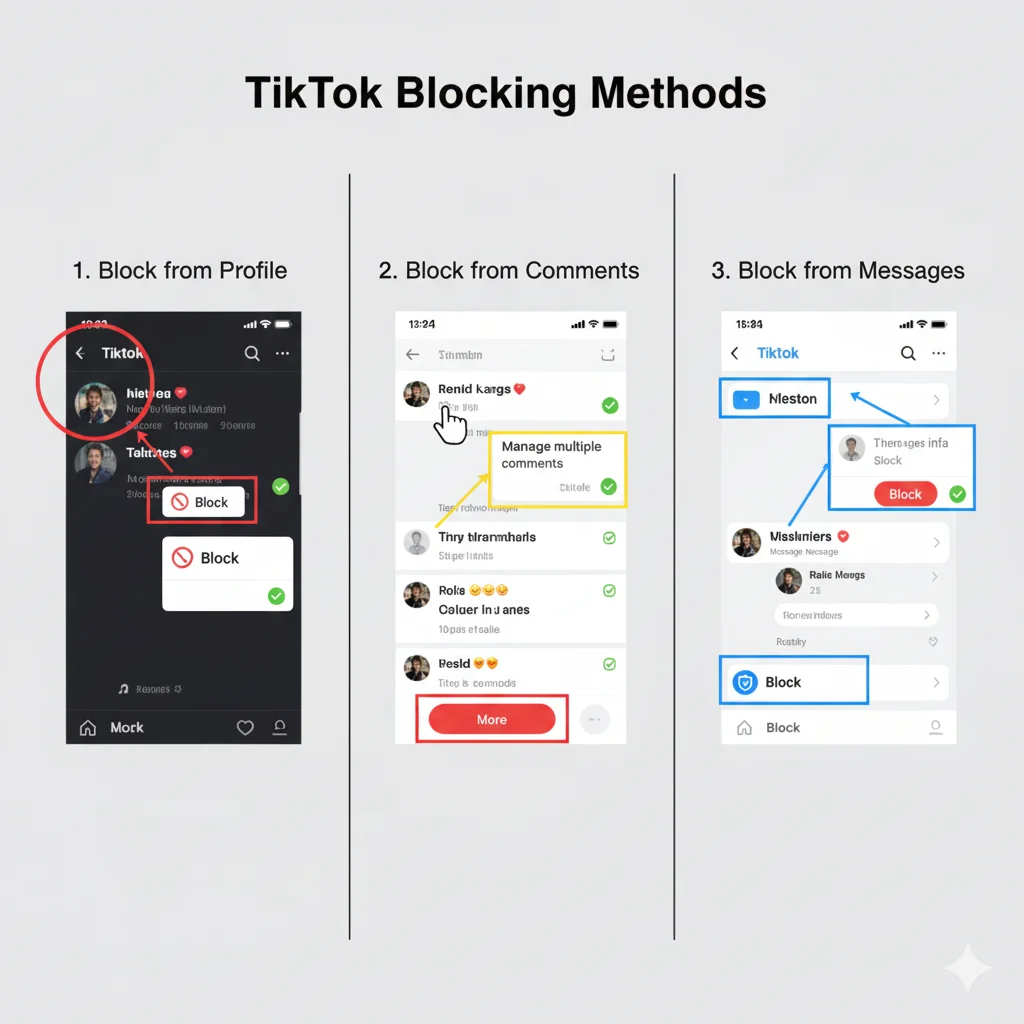
Method 1: Standard Profile Blocking
Step-by-Step Instructions:
- Find the user via search or your followers list
- Tap their profile to open it
- Tap ⋯ (three dots) in top right corner
- Select “Block” from menu
- Confirm with “Block” in pop-up
- Check “Report” if they violated guidelines
Method 2: Comment Section Blocking
For immediate action on inappropriate comments:
- Press and hold the offensive comment
- Tap “Block” from quick actions
- Confirm the block
Method 3: Message Blocking
From your inbox:
- Open the conversation
- Tap profile picture at top
- Tap “Block” → Confirm
Troubleshooting: When Blocking Doesn’t Work
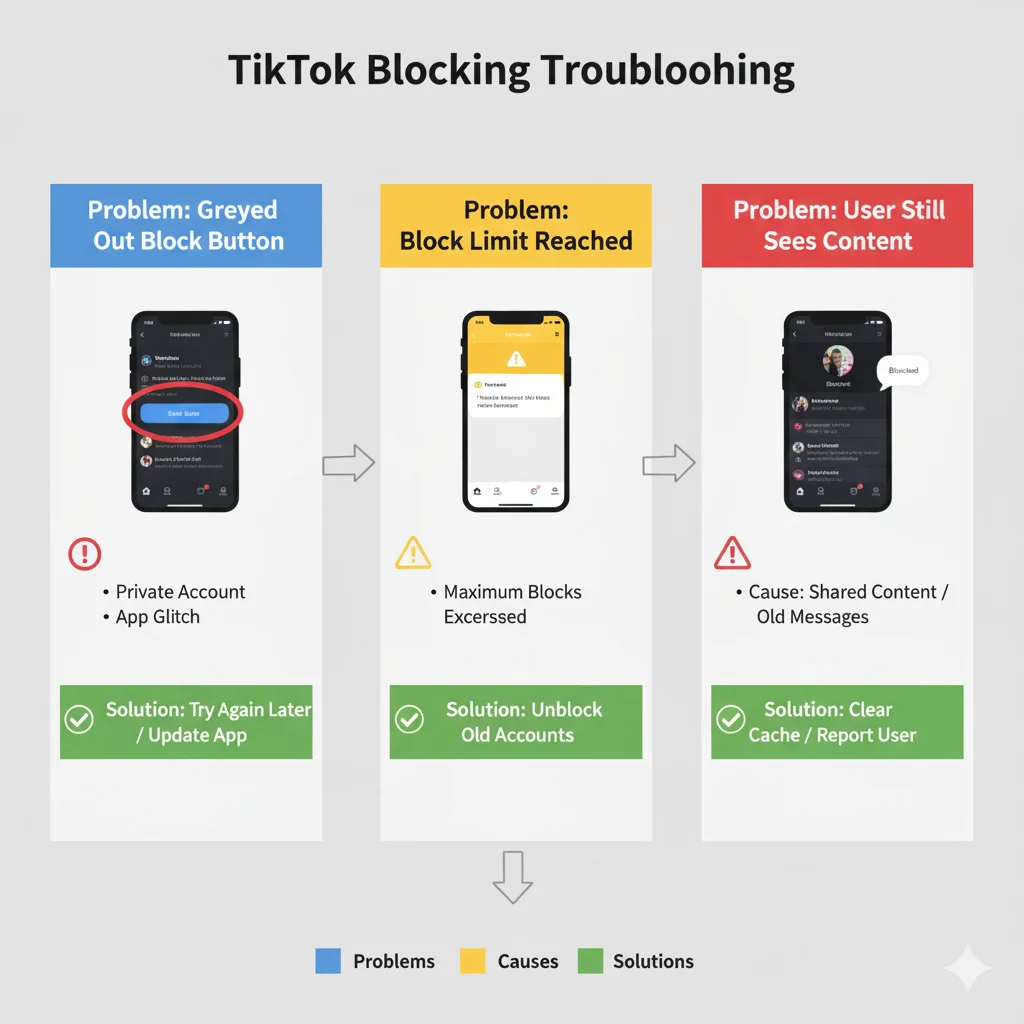
Problem: “Block Button Missing or Greyed Out”
Solutions to Try:
- Update TikTok: App Store → Updates → TikTok
- Clear Cache: Profile → ☰ → Settings → Cache & Cellular → Clear Cache
- Restart App: Close TikTok completely and reopen
- Check Internet: Ensure stable connection
- Age Restrictions: Under 16 accounts have limited blocking
Problem: “User Still Seeing My Content After Blocking”
Why This Happens:
- They’re using a different account
- They’re viewing while logged out
- They’re seeing your content through mutual friends
- Cache issue – can take 24 hours to fully propagate
Problem: “I’ve Reached The Block Limit”
TikTok’s Hidden Limits:
- Approximately 2,000 accounts maximum
- Solution: Unblock old accounts you no longer need blocked
- Alternative: Make account private instead of blocking
What Blocking REALLY Does (The Fine Print)
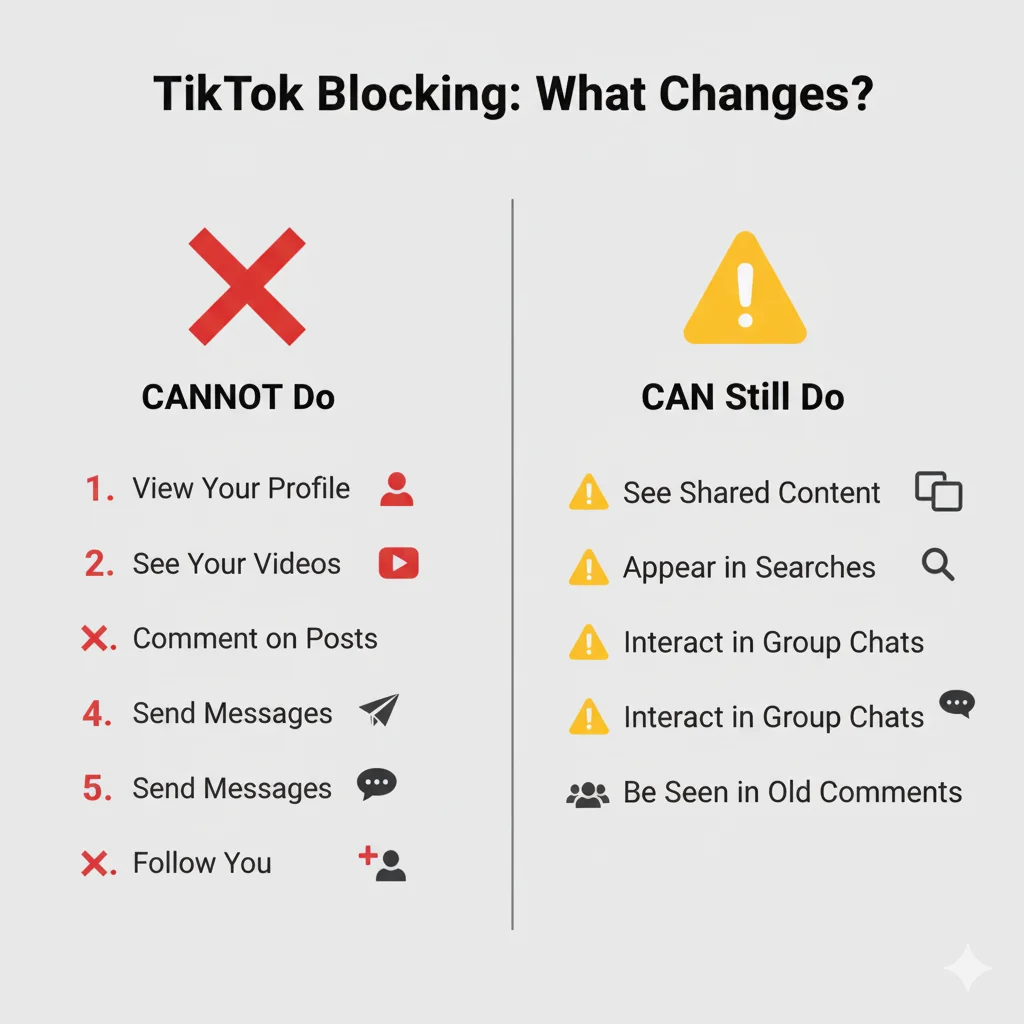
What They CANNOT Do:
- View your profile, videos, or LIVE streams
- Send messages or comment on your videos
- Duet, stitch, or use your sounds
- See you in their followers/following lists
- Find you in search results
What They CAN Still Do:
- See your public comments on other videos (shows as “TikTok User”)
- View your content if they log out or use a different account
- See your videos through mutual friends’ accounts
- Access your public videos via direct links
Advanced Protection: Dealing With Persistent Harassment
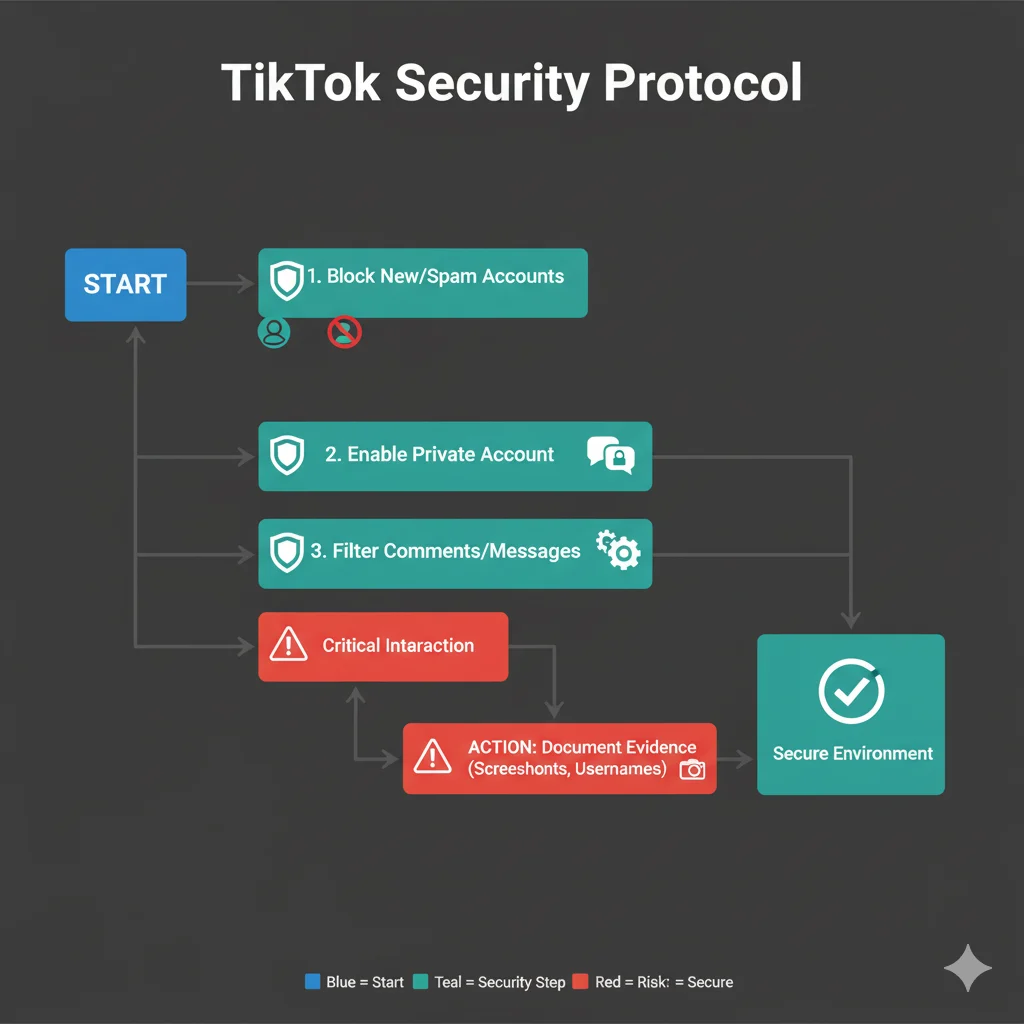
The Multi-Account Harasser Protocol:
- Block each new account immediately
- Enable private account: Settings → Privacy → Private Account ON
- Filter comments: Settings → Privacy → Comments → Filter Keywords
- Turn off message requests: Settings → Privacy → Messages → No One
- Document everything: Screenshot all harassment before blocking
When to Contact TikTok Support Directly:
- 🚨 Threats of violence or harm
- 🚨 Stalking across multiple platforms
- 🚨 Impersonation or identity theft
- 🚨 Sexual harassment
- 🚨 Ban evasion after multiple reports
The Restrict Feature: Stealth Protection
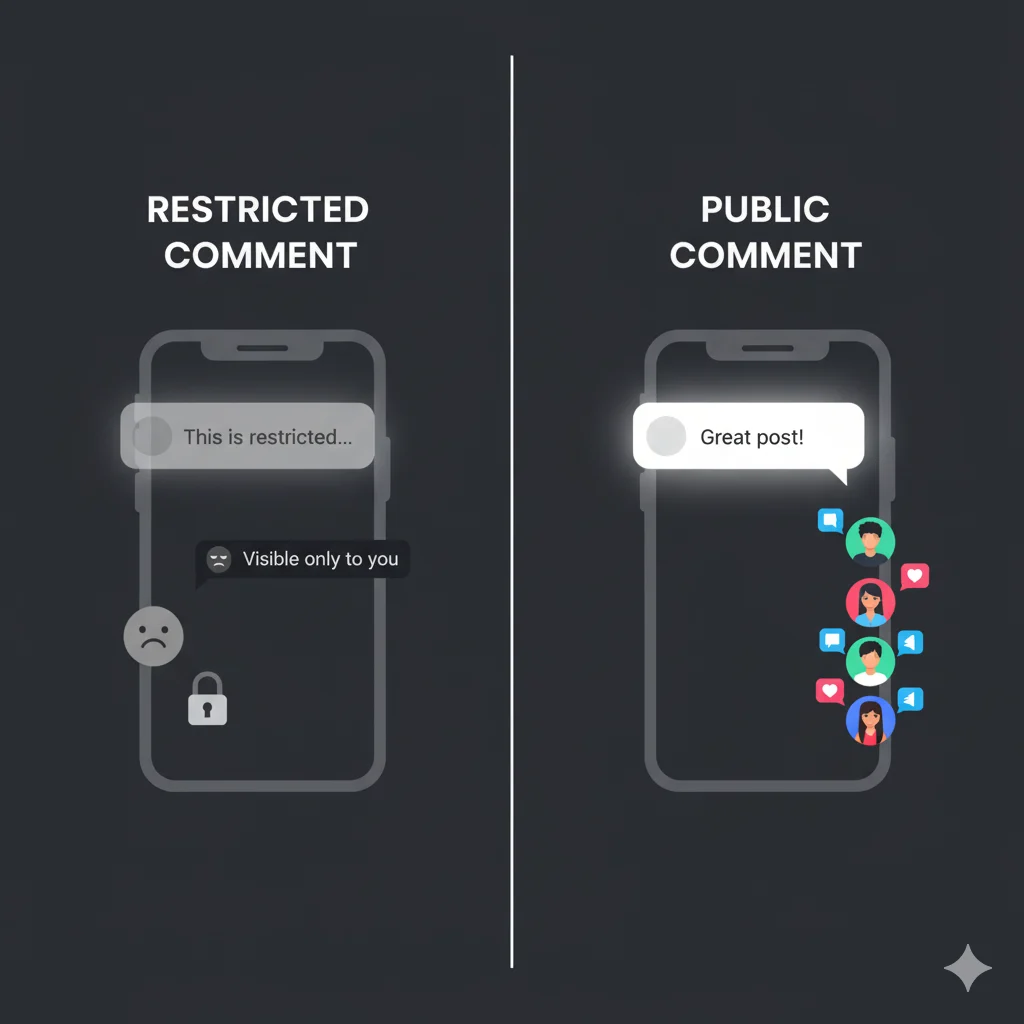
When Restrict Is Better Than Blocking:
Perfect for:
- Family members you can’t fully block
- Coworkers or classmates
- Situations where you want to avoid drama
- People you might need to unblock later
What Restricting Does:
- They can still see your content
- Their comments only appear to them
- They don’t know they’ve been restricted
- You don’t see when they’re online
- No notifications are sent
Managing Your Blocked List
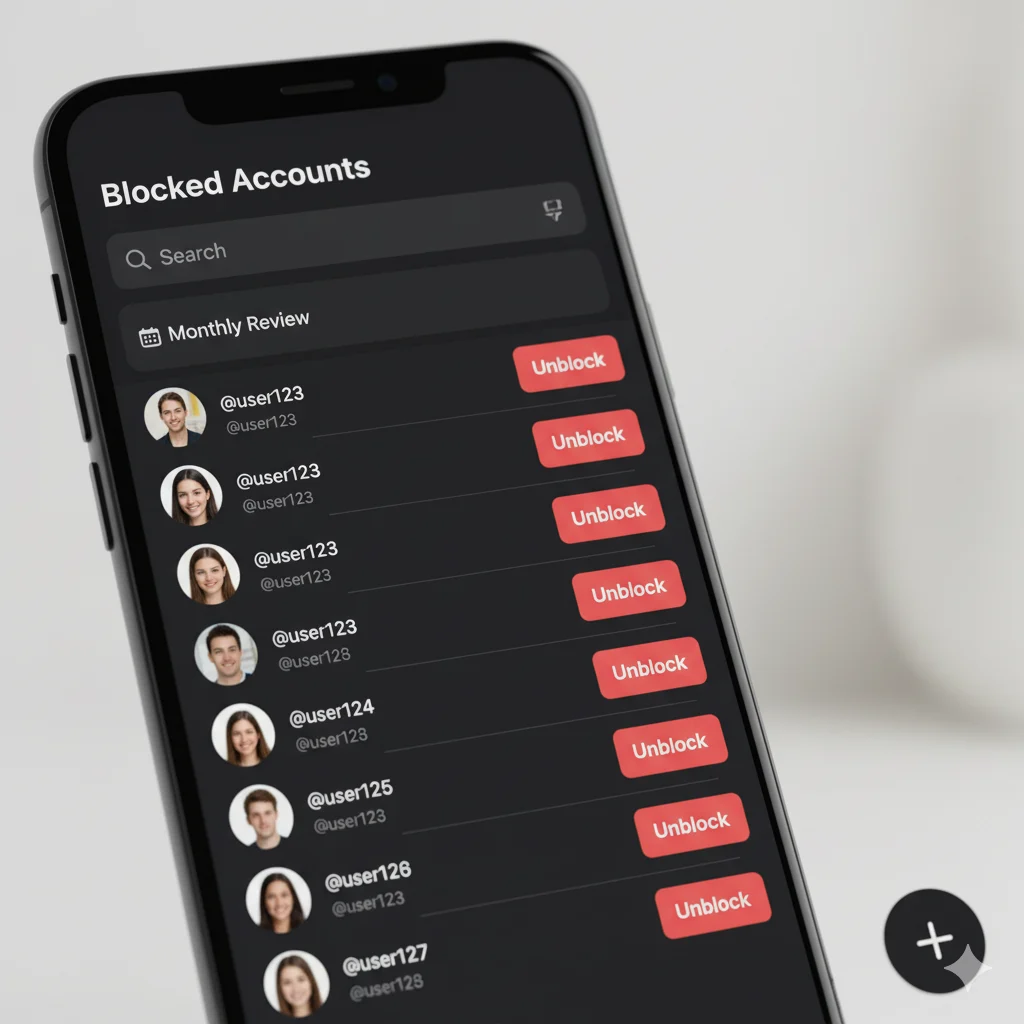
How to View/Unblock Users:
Mobile Instructions:
- Profile → ☰ → Settings & Privacy
- Tap Privacy → Blocked accounts
- Scroll to find users
- Tap Unblock next to any name
Smart Block List Management:
- Monthly review of blocked accounts
- Unblock users you’ve resolved issues with
- Keep track of why you blocked someone
- Save space for new blocks by cleaning old ones
Free Download: TikTok Safety Toolkit

Advanced Resources Included:
- Blocking Troubleshooting Guide
- Harassment Documentation Template
- Privacy Settings Checklist
- Emergency Response Protocol
[Download Free TikTok Safety Toolkit]
Frequently Asked Questions (FAQ)
Q: Why can’t I find the block button on someone’s profile?
A: This is usually due to: app glitches (update TikTok), age restrictions (under 16), regional limitations, or temporary server issues.
Q: Can a blocked user tell I blocked them?
A: They won’t get a notification, but they’ll discover it when they can’t find your profile, see your content, or when your username shows as “TikTok User” on comments.
Q: What’s the difference between block and restrict?
A: Blocking is complete separation – they can’t see your profile. Restricting lets them see your content but hides their comments from everyone but themselves.
Q: How many people can I block on TikTok?
A: Approximately 2,000 accounts. If you reach this limit, you’ll need to unblock some accounts to block new ones.
Q: Can someone see I viewed their profile before I blocked them?
A: If you had profile views enabled, yes – they can see you viewed their profile before the block took effect.
Crisis Protocol: Serious Harassment Response

If you feel unsafe:
- Block and report immediately
- Document everything with screenshots
- Make account private
- Contact TikTok support with evidence
- Reach out to authorities for threats of violence
Remember: Your safety comes first. Don’t hesitate to involve platform support or law enforcement for serious threats.
Conclusion: Take Back Control
Your Protection Strategy:
Immediate Actions:
- Use the fastest blocking method for your situation
- Enable private account for added protection
- Adjust privacy settings to limit future access
Ongoing Maintenance:
- Weekly: Check comments and messages
- Monthly: Review blocked accounts list
- As needed: Update privacy settings based on new followers
Advanced Protection:
- Use restrict for subtle control
- Document serious harassment
- Know when to escalate to TikTok support
You have the right to feel safe on TikTok. Use these tools confidently to create the positive experience you deserve.
Need specific help? Comment below with your exact situation, and our community will help you find the best solution.